|

|
|
|

|
|
WINDOWS NT
DIAL-UP NETWORKING
After confirming installation of Remote Access Service, use the following procedure to configure Dial-Up Networking for Windows NT Workstation:
1. Open your Dial-Up Networking
directory. Dial-Up
Networking
is accessible either by double-clicking the My
Computer icon on your desktop or
by choosing Programs from the Start menu, then Accessories.
If this is the first time you are configuring your modem, you'll
need to run the Setup Wizard and create your SurfersNet.Com
icon and account. You should then be presented with a screen like the
following:
Click More
and select Edit
entry and modem properties.
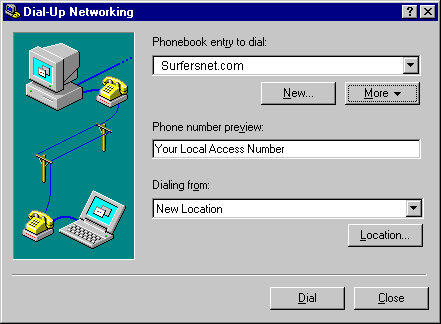
2. Select the tab Server
and enter information as seen in the graphic below. Pick
the tab Script
and select None
for After dialing login. Click the tab Security and
select Accept any authentication including clear text for
Authentication and encryption policy.
Click the tab X.25and select None for Network. Return to the Server tab and click TCP/IPSettings.
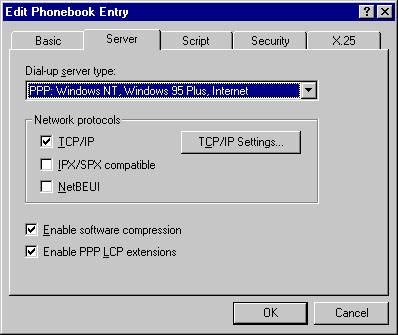
3. Enter the information exactly as shown in the graphic below, and then click OK.

You should now be ready to dial in to our server. Click Dial
to begin.