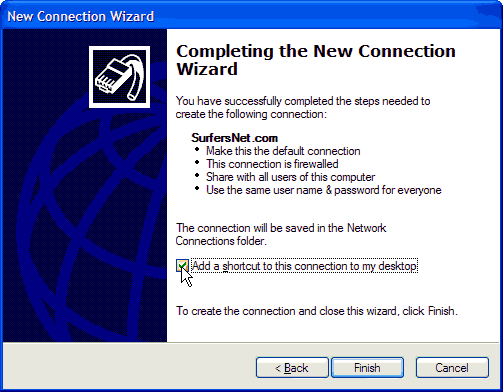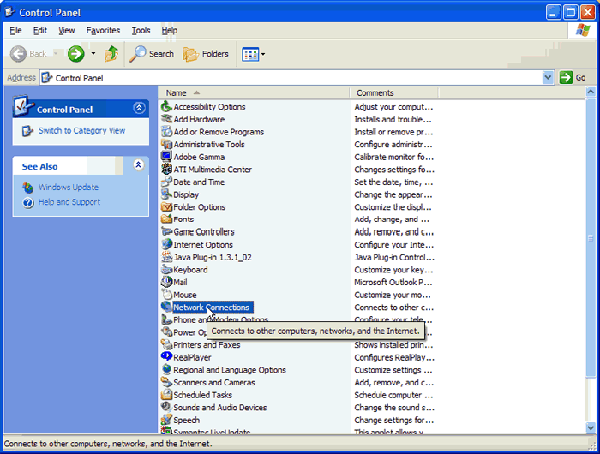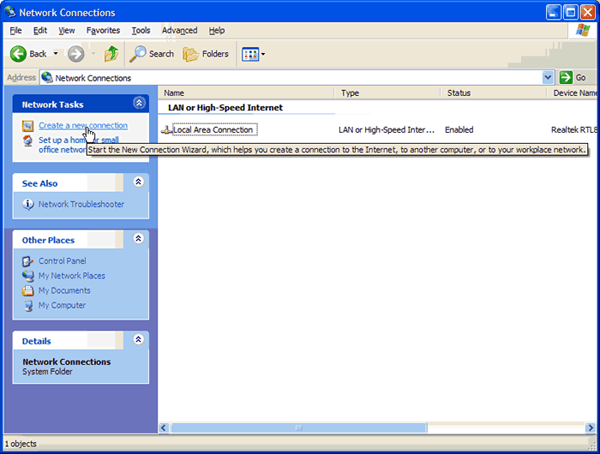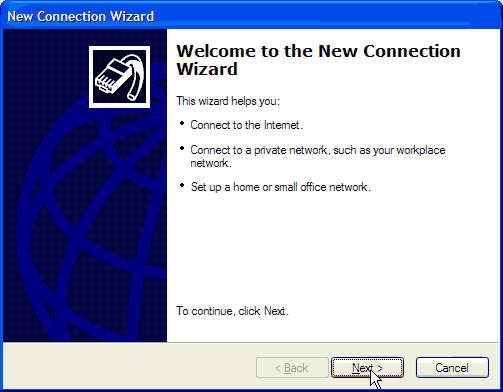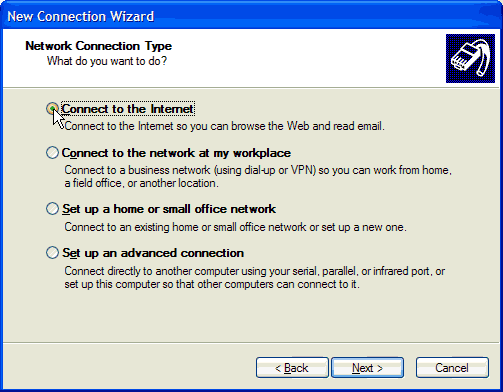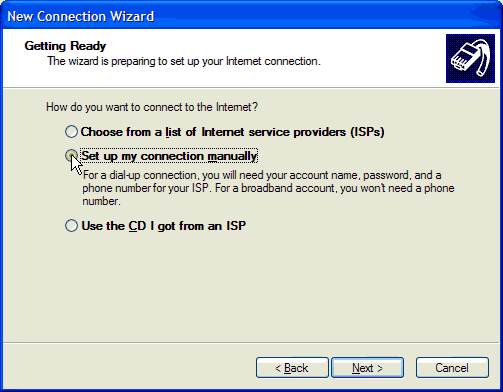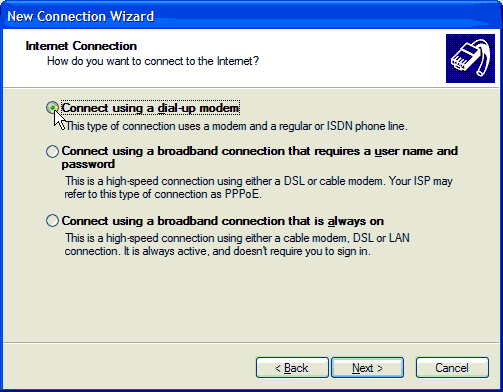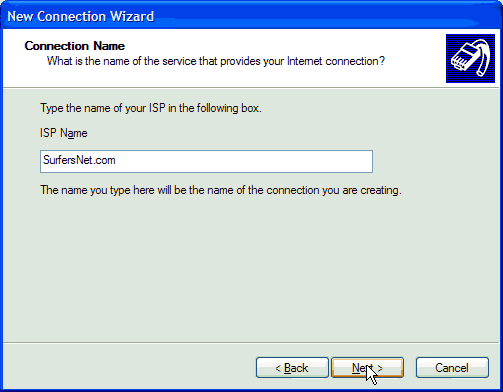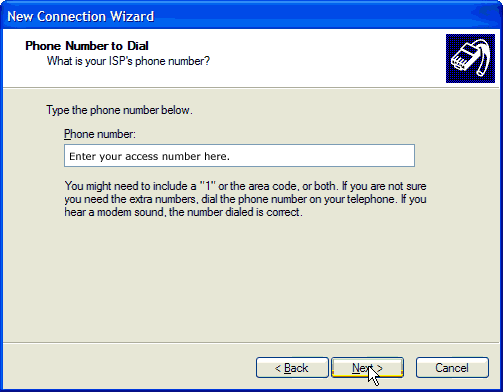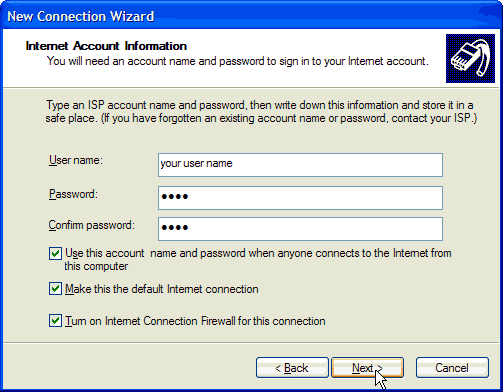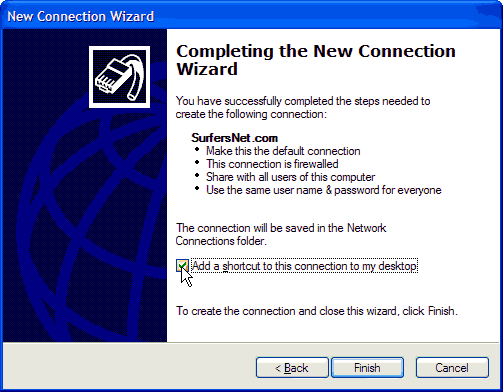and choosing Network Connections
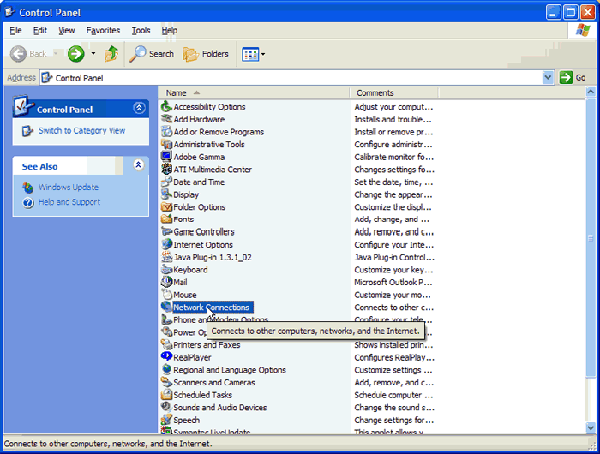
You should then see the following screen:
2. Click Create New Connection on the upper left side of the window.
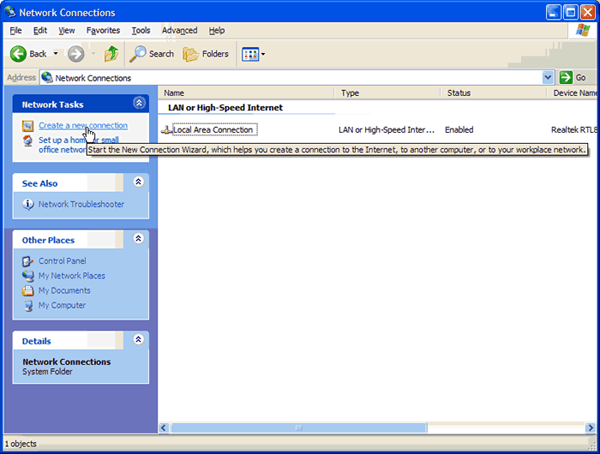
You will then be brought to the following window..
3. Click Next.
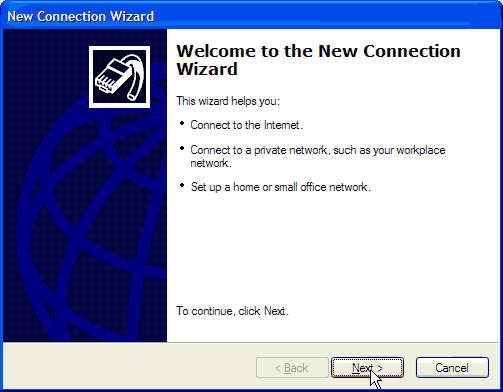
4. Select Connect to Internet and click Next.
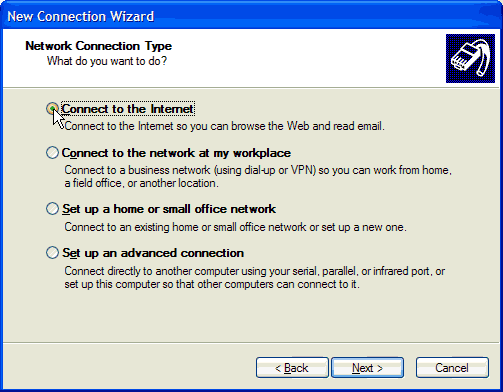
5. Select Set up my connection manually and click Next.
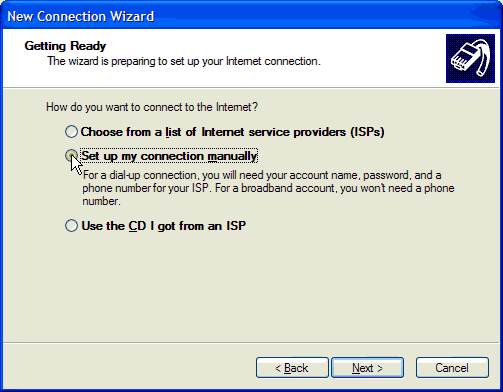
6. Select Connect using a dial-up modem and click Next.
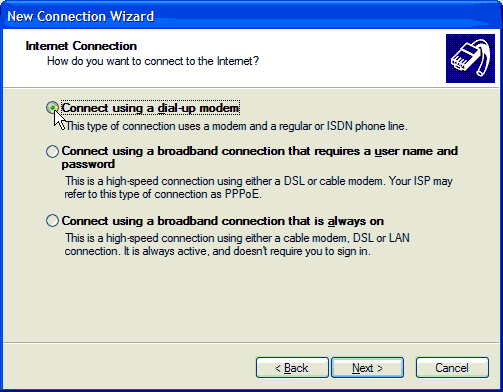
7. Enter SurfersNet.com in the ISP box and click Next.
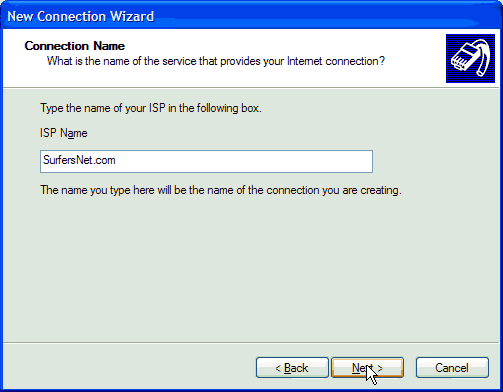
8. Enter your local access number and click Next.
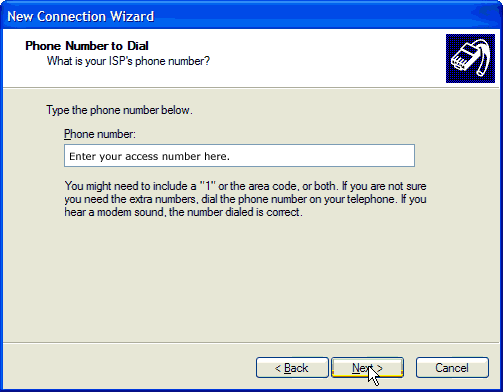
9. Enter your User Name and Password and click Next.
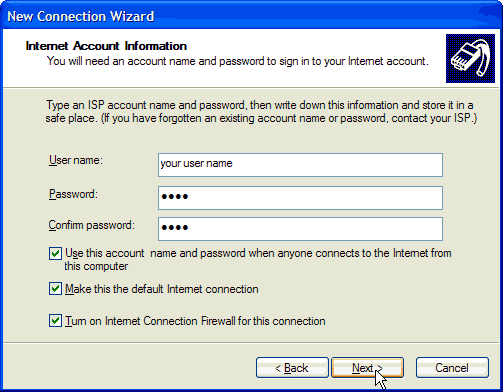
10. Add a shortcut to your desktop for easy access and click Finish.